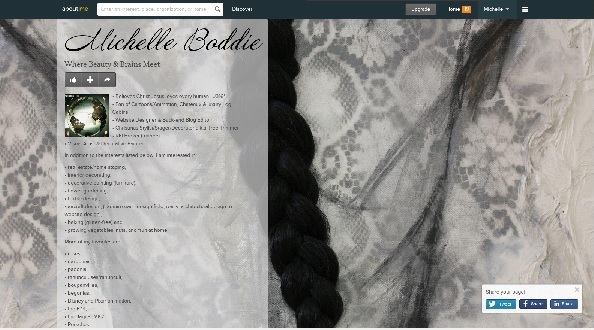Hello, Friends! Today's 'widget' is About.me's embeddable webpage. About.me is a free service that allows a person/you to create a beautiful one-page website that’s all about that person/you. With this service it's possible to upload a photo, write a brief, personal biography and connect one's favorite websites to show the world the scope of your online presence, which is "the big picture of you" as About.me states. I appreciate having access to such a wonderful widget because it is a great way to share the About.me webpages of other people, in addition to sharing my own. It is such a convenient and attractive way to promote others' and their talent-works, that I am looking forward to utilizing it even more than I already have!
The About.me embeddable webpage is a portable replica of one's personal About.me page. One of the great features about this embeddable webpage 'widget' is that it is customizable with two choices of Site Style and five primary features which can be mixed in a number of combinations that the site's creator chooses! The two Site Styles are 'Use About.me Style' or 'Use My Site's Style '. The five primary features are 'Image', 'Name', 'Headline, 'Biography', and 'Apps'. Additionally, the widget is designed to work on WordPress, Tumblr, Blogger and may work other sites, as well.
The four images, below, are screen-shots of my About.me page. I've included them so that I can show you how to access the embeddable script code. In screen-shot 'A' the third button, over the globe, is a right-pointing arrow. Clicking this right-pointing arrow causes the 'Share' menu in screen-shot 'B' to pop-up. If your page, or the page of someone else, has been set to be embeddable the word 'Embed' will be visible as a clickable button. Once the 'Embed' button has been clicked, the 'Embed This Page' menu will appear, as in screen-shot 'C'. I chose the 'Blogger' button, which causes the 'Embed This Page' menu to expand as in 'D'. To show you what's possible with this embeddable webpage widget, I've included several with identifiers so that you will know what you're looking at.
As I mentioned above, I've included several instances of the same webpage, with identifiers, to show you what's possible with this embeddable webpage widget. Here they are:
"Use About.me Style"
"Use About.me Style" with 'Image' as the only selection box checked among choices of 'Image', 'Name', 'Headline', 'Biography' and 'Apps'."Use About.me Style" with 'Image' and 'Name' as the only selection boxes checked among choices of 'Image', 'Name', 'Headline', 'Biography' and 'Apps'.
"Use About.me Style" with 'Image', 'Name' and 'Headline' as the only selection boxes checked among choices of 'Image', 'Name', 'Headline', 'Biography' and 'Apps'.
"Use About.me Style" with 'Image', 'Name', 'Headline' and 'Biography' as the only selection boxes checked among choices of 'Image', 'Name', 'Headline', 'Biography' and 'Apps'.
"Use About.me Style" with 'Image', 'Name', 'Headline', 'Biography' and 'Apps' as all of the selection boxes checked among choices of 'Image', 'Name', 'Headline', 'Biography' and 'Apps'.
"Use My Site's Style"
"Use My Site's Style" with 'Image', 'Name', 'Headline', 'Biography' and 'Apps' as all of the selection boxes checked among choices of 'Image', 'Name', 'Headline', 'Biography' and 'Apps'."Use My Site's Style" with 'Image', 'Name', 'Headline' and 'Biography' as the only selection boxes checked among choices of 'Image', 'Name', 'Headline', 'Biography' and 'Apps'.
"Use My Site's Style" with 'Image', 'Name', and 'Headline' as the only selection boxes checked among choices of 'Image', 'Name', 'Headline', 'Biography' and 'Apps'.
"Use My Site's Style" with 'Image', and 'Name' as the only selection boxes checked among choices of 'Image', 'Name', 'Headline', 'Biography' and 'Apps'.
"Use My Site's Style" with 'Image' as the only selection box checked among choices of 'Image', 'Name', 'Headline', 'Biography' and 'Apps'.
As stated in the 'Preview' area of the 'Embed This Page' menu, "The final size of the embed will be determined by the layout of your site.".
I hope you have the opportunity to get your own About.me page and to utilize this wonderful widget.
Note: I am not an affiliate of About.me; I, simply, appreciate this widget, as well as the About.me service!